Q:
I know that PUB HTML5 can create wonderful modern digital publications. But because we want to know more about our readers and to improve ourselves, I am specially wish to have a software to create online books and track users’ behavior. Can PUB HTML5 help me?
A:
As you knew before, PUB HTML5 is the flipbook publishing software that enables you to create wonderful magazines, brochures and photo albums with animation effect. As for your special requirement, it is not a problem for PUB HTML5. When you finish publishing your flipbook, the Google Analytic function of PUB HTML5 can help you get the detail statistics of your visitors’ behaviors, such as the number of visits and the proportions of new and returning visitors.
Search Google Analytic in Custom Settings
When you finish importing PDF into PUB HTML5, you can find that Custom Settings in the upper right corner. Click it and search Google Analytic.

Fill in the Google Analytics ID and Apply change
If you are the user of Google Analytic, just input your account ID. Then click the button “Apply Change”. If not, just get one.

Upload and get the analytic data
After you upload online, the Google Analytics will track the visitors’ behavior on your website and arrange it into statistics. You can get reflections just as below picture show..

Video Tutorial
Next: Combining Google adSense with digital page flip publication?




Related Questions