Q:
I have a Joomla site and I want to display my digital flip book on my Joomla site, can your software allow me to publish the book as a Joomla module so I can install it into the site?
A:
With PUB HTML5 digital publishing software, you are able to publish online flipbooks for websites, and more than you can imagine, you can publish the digital flip book as Joomla module and install it onto Joomla website. Below I will show you how to publish the book as Joomla module and install to Joomla site.
Login & Import PDF
To publish the flipbook to local, you will need to login with Premium account. Click "Online" on the top toolbar and select "Login". And after you login, click "Import File" to import a PDF file.

Customize Flip Book
In the main interface, you can customize the flipbook with various settings, template, theme, logo, buttons and so on. Besides, you can use Page Editor and Animation Editor to add multimedia and animated interactions.
Publish Joomla Module
After everything is set, click "Publish to Local" and then click "Save as Plug-in" in the pop-up Publish window.

And in the next window, select "Joomla module" and set output path, file name, proportions and Joomla version and Flipbook ID for the flipbook module.
Important: You need to specify a unique ID for each flipbook in one Joomla website as each module on Joomla has a unique ID.

At last, click "Publish" to publish the page flipping book as Joomla module.
View Video Tutorial




Related Questions