Q: I convert my PDF to page flipbook, and when I read the digital book, can I take notes on the digital publication directly? Please tell me whether your software allows this or not.
A:
Of course you can take notes on digital publication made by PUB HTML5. With PUB HTML5, users can take notes on digital publication flipbook by adding annotation with ease. Anyway, you are able to highlight the content, add text, add shape, add notes, insert images and signature to HTML5 digital publication with ease. Now let’s show you the details steps to add annotation.
Log in and Import File
Run PUB HTML5, click "Online" button on the top toolbar and then login. Then press "Import Now" button to continue importing file to digital publication.

Make Annotation Button Show
Go to "Custom Settings" tab and go the bottom of the setting list and find toolbar settings. Find out "Annotation Button" and select the checkbox, click "Apply Change" to make it show on toolbar.

Add Annotation on FlipBook
And then move to toolbar and click annotation button to make the annotation editor show. After that, you can start to highlight your content, add text, add shapes, add notes and images and embed signature.

View Video Tutorial
Next: Easily share online digital page flipping magazines via Facebook and Twitter?




Related Questions