Q:
I wonder if I can share the online flipbook on my Facebook and Twitter pages after I publish it online. And if it's possible, can you show me how to do this?
A:
PUB HTML5 has integrated with the social share ability so after you publish the page flip eBook to PUB HTML5 Cloud platform, you and your readers can share it on social platforms.
There are 2 ways to share the page flip eBook: Share button on web page and Share button on flipbook toolbar.
Share button on web page
Share button on web page is generated automatically once you publish a flip eBook to PUB HTML5 Cloud.
You can share your book in the admin interface. This is only available to the eBook author and you have to login first.

Or you can share it in the Browse page; and this is available to both the eBook author and readers.

Share button on flipbook toolbar
While creating the HTML5 flip eBook, you (eBook author) can configure the toolbar buttons of the publication, including Share button.

And after you publish the page flipping eBook, you and readers can click the Share button on the flipbook toolbar to share the flipbook.

View Video Tutorial
Next: Easy steps to import multiple files to electronic page flip publication




Related Questions